




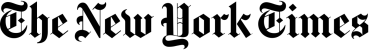


![]()
Zinstall WinWin copies everything to your new computer, and makes it feel just like the old one.
Your programs, documents, music, pictures, favorites, emails, accounts, passwords, profiles, settings - and all of your files.
You can start working on your new computer right away, without spending days on setting everything up manually.
Oh, and nothing is removed from your old computer; it remains unchanged and fully functional.
![]()
You don't have to be a computer guru to do it; if you know how to download a file, you know how to use Zinstall.
The product does the transfer for you, completely automatically (see video above).
You don't need special cables; Zinstall can even use your wireless (wifi) for the transfer.
And if you have any questions, our friendly, skilled techs are standing by to assist and guide you through.
We don't hide behind chat bots and never-ending menus; you get a human response, and human care.
![]()
Zinstall works with any Windows (including Windows 11), and with any computer.
For example, you can transfer from Windows 10 to Windows 11, from Dell to HP, from Windows 10 to another Windows 10, 7 to 11, you name it.
You can transfer to a completely different computer, different manufacturer, desktop to laptop, and any other combination.
![]()
We've been helping people with their transfers since 2009, using our unique technology.
Unlike other, "file mover"-style products, Zinstall transfers everything - not just files (although you can skip stuff you don't want to transfer).
And unlike companies out there, you will never be talking to a bot or sending emails to nowhere. Our Support team is staffed with professional, experienced, human techs - ready to help you out with any questions or concerns.
![]()
You don't need to listen to us. Here is a long list of reviews - including Microsoft Press books, TV items, and national press articles. And here are some more customer testimonials. With so many years on the market, our results speak for themselves.

Run Zinstall, and press "Go"
to start your transfer

Zinstall transfers everything
from old computer to new one

Apps, Profiles, Accounts, Files,
have been copied to your new PC

Can I transfer from Windows 10 to Windows 11?
Yes, it is fully supported. You can also transfer from Windows 10 to another Windows 10, 11 to 11 and any other combination.
Should I purchase on the old computer or on the new one?
Either one works. Typically, it is more convenient to purchase on the old one.
Do I have to purchase twice?
No, one copy is valid for both old and new computer.
How do I download on the other computer?
You can simply download it from
www.zinstall.com/download
Does it erase anything on the old computer?
No. The old computer stays exactly the same – it is not changed at all, and remains fully functional.
How long does the transfer take?
Usually, it is several hours. It of course depends on how much stuff you have to transfer, and on your connection speed.
How do I connect the computers?
No special cables required. Just get both PC on same internet (wireless or network cables). Or, you can use a USB external drive with Migration Kit Pro.
Can I use a USB external drive for the transfer?
Yes, with Migration Kit Pro – like this.